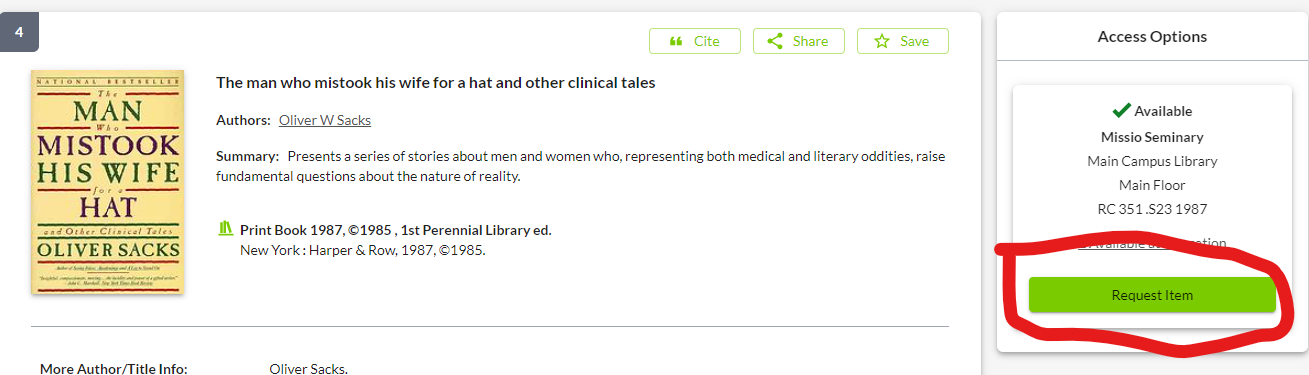- Home
- Library
- Library Policies
- Print Materials Borrowing Request
Request Print Items for Pickup or Mailing
Start by putting the item(s) on hold within the library catalog. The catalog will ask you to login if you haven’t already. (If this is your first time logging in, you’ll need to set a password.)
Once you’ve reserved the items, complete and submit the form below.
Please note that it may take several days for mailed item(s) to reach you.
If you can’t return your books directly to the library, you can mail them back to us:
(we recommend using library or media rate)
Missio Seminary Library
421 N. 7th Street, Suite 700
Philadelphia, PA 19123